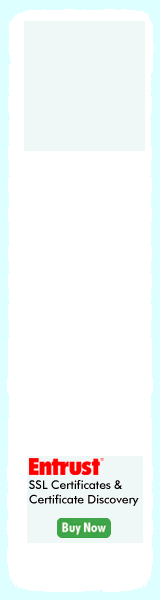|

(MySQL 5.1.51 Page 5 of 8)
Selecting the Database Usage for MySQL 5.1:
Once we have decided how the computer shall be best utilized, we choose the way in which we would like our data configured in our database. This is pretty straight forward as to choice.
Developers would prefer Multifunctional.
The InnoDB is a high performance transaction-safe storage engine with features such as commit, rollback, and crash-recovery capabilities to help protect the database data. This database does not have the depth of text search in comparison to the MyISAM database.
MyISAM is the default storage engine for MySQL. A fast, high-performance engine that has support for full-text searching. However, it is not a transaction safe database.
MySQL 5.1 Database: Multifunctional, Transactional or Non-Transactional
(Fig. 12)
|
|
For small or development use, Multifunctional is the best selection. Choose which type of database installation you would like and select next.
MySQL 5.1 Drive Location for the InnoDB:
Next we select where we want to store our InnoDB. If you are happy to use MySQL's default option, simply select next and progress to the next wizard window.
Else you can select another drive and popular storage paths to suit. You can also enter your own installation path if desired. The Drive info chart shows you the file system and usage of the currently selected drive.
MySQL 5.1 InnoDB Drive Location
(Fig. 13)
|
|
If you are happy with the default drive destination, select next.
Concurrent MySQL 5.1< Server Connections:
Now we estimate how many connections to our MySQL 5.1 server will be occurring at the same time. Again, it is good to consider the drain on your system resources. Developers and novice home users are best to select Decision Support (DSS)/OLAP if working from your personal computer.
You can also manually select a number by typing the figure directly or by selecting one from the drop down box.
MySQL 5.1 Server Concurrent Connections Setup
(Fig. 14)
|
|
Home based users and developers will select Decision Support (DSS)/OLAP and then select next.
|