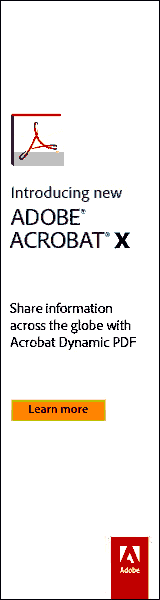|
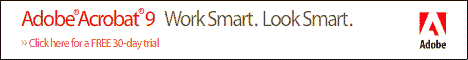
(MySQL 5.1.51 Page 2 of 8)
Which MySQL Software :
Know what file to download
The MySQL Enterprise packages are the most comprehensive of the releases and are not free for download and continual use. However, you can obtain free open source Windows releases of MySQL 5.1. from dev.mysql.com. The open source releases are supported by a community of developers and enthusiasts. Broken into two categories, these are freely obtained under a GNU General Public License. One category is the Generally Available Community [GA] packages, the other is the Development Community packages.
Community Generally Available packages are the more stable of the free releases with better support available to users. The GA releases will be the target of this software installation guide. You will be able to access both versions from the same downloads page.
Selecting the correct MySQL 5.1 file to download is done with consideration to each of the following choices:
- your processor and software. 32bit or 64bit (choose 32bit if in doubt)
- .msi installer or the .zip package. The .zip download requires manual configuration. This guide is for the .msi installer packages.
- Full installer package (100Mb +/-) or the Essentials package (35Mb +/-).
The essentials package comes with the MySQL Server & Instance Config Wizard, Client Programs and C Headers/Libraries. The full installer also includes a Test Suite, Embedded Server and Scripts & Examples to the above list of included goodies (see Fig. 04).
Selecting the MySQL 5.1 Download
(Fig. 01)
|
|
When selecting your download, ensure (1) the Platform is Microsoft Windows (2) know if you require the 32bit or 64bit version and (3) whether to download the Essentials or Full .MSI installer version. (4) Select the corresponding download button.
After selecting "Download", you will be transported to a registration page, find the phrase "No thanks, just take me to the downloads!" (You can register first if you like, this is not mandatory for the download to begin.) This link will then transport you to another page where you will be shown a selection of servers that should be geographically close to you. Select your preferred transfer method (Click either HTTP or FTP) to start downloading the installation file to your hard drive.
Download the MySQL Software :
The next link takes you to the GA release Download Area so that you may get the most recent .msi installer file. Those new to MySQL may find the notes above may help you to make a swift decision. (Current GA release version of MySQL Community Server is 5.1.51 or higher)
Download MySQL 5.1
When your download is complete, start the file and move to the next section of this guide.
Begin the MySQL 5.1 Installation Wizard:
Installation of the first part of your MySQL 5.1 Server setup is a fairly swift affair and should not take more than a few moments to complete. Select next to begin the Wizard.
MySQL 5.1 Setup Wizard Welcome screen
(Fig. 02)
|
|
We are welcomed to the Wizard, selecting "Next" begins our MySQL 5.1 install.
MySQL 5.1 Setup Type:
Select the type of setup which suits you most. Typical will be suitable for most users. We have selected custom in our window (Fig. 03) so as to see what other options are available for install.
Selecting the Type of MySQL 5.1 Install
(Fig. 03)
|
|
Select the type of install most suitable to your requirements.
|